Hi guys,I love browsing the web too much searching for new designs and news online.But i found an amazing gadget see the picture it is a pop out form.It will appear only if the Contact button is clicked which is present at sidebar.It is amzing.You don't have to make another contact page for your readers.You can check live demo at my blog page.It can be customized easily.It is also available for Wibiya and WordPress Plugin.
So if you want to add this cool feature to your blog then you can follow my given instructions below:
Please follow these steps:
1.First go to ContactMe.
2.Scroll down where you see this,
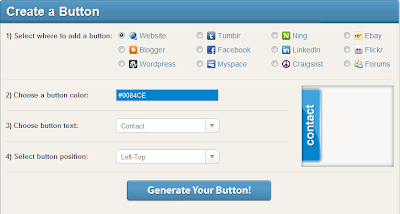
3.Choose your Blogging platform.
4.Choose color you like,i recommend #0084CE
5.After all the customization click the button as shown below
6.You will see the code like this:
8.After you generated the code,copy it and paste it just above the </head> tag of your template.
Tip:Use Ctrl+F to find </head> tag.
I am sure that you like this post,if so please subscribe,comment and like us on Facebook.
So if you want to add this cool feature to your blog then you can follow my given instructions below:
Please follow these steps:
1.First go to ContactMe.
2.Scroll down where you see this,
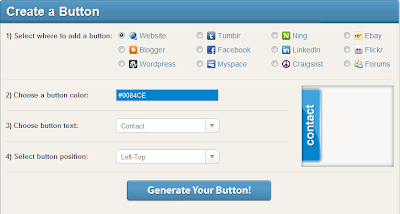
3.Choose your Blogging platform.
4.Choose color you like,i recommend #0084CE
5.After all the customization click the button as shown below
6.You will see the code like this:
<script type="text/javascript">var _cmo = {form: '4ee5d0204d63c3000100f22b', text: 'Contact', align: 'left', valign: 'top', lang: 'en', background_color: '#0084CE'}; (function() {var cms = document.createElement('script'); cms.type = 'text/javascript'; cms.async = true; cms.src = ('https:' == document.location.protocol ? 'https://d1uwd25yvxu96k.cloudfront.net' : 'http://static.contactme.com') + '/widgets/tab/v1/tab.js'; var s = document.getElementsByTagName('script')[0]; s.parentNode.insertBefore(cms, s);})();</script>7.Don't copy the code given above,generate your own.But,if you copy mine code then i will receive messages from your form.
8.After you generated the code,copy it and paste it just above the </head> tag of your template.
Tip:Use Ctrl+F to find </head> tag.
I am sure that you like this post,if so please subscribe,comment and like us on Facebook.



hi
ReplyDeletethis is a intresting post i also like this post and its a good guide for add contact form in blog
online software
Great post. this is really interesting. thank you for sharing.
ReplyDelete@girdhar
ReplyDeleteThanks mate!
@Missouri
Keep in touch i with me!
i will share more like this
Regards,
Abdulsalam
Woww!! Great post. Would surely use this!!
ReplyDelete@Yousuf Khan
ReplyDeleteThanks bro for appreciating!